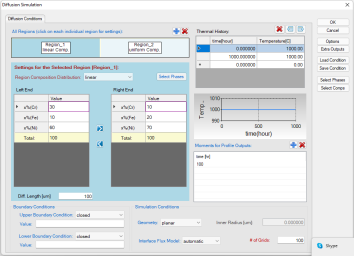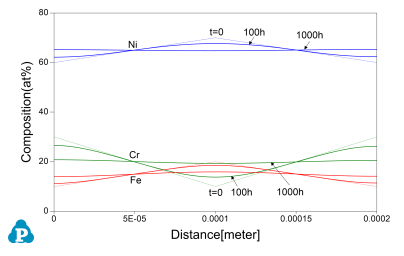Diffusion within a Single Phase: Linear Initial Compositions
Purpose: Learn to perform diffusion simulation at constant temperature for a diffusion couple with both sides having the same single phase structure and composition varies linearly through each side before diffusion.
Module: PanDiffusion
Thermodynamic and Mobility Database: FeCrNi.tdb
Batch file: Example_#4.2.pbfx
Calculation Procedures:
-
Create a workspace and select the PanDiffusion module following Pandat User's Guide: Workspace;
-
Load FeCrNi.tdb following the procedure in Pandat User's Guide: Load Database , and select all three components;
-
Click on the menu "PanDiffusion → Diffusion Simulation" and set up the calculation condition as shown in Figure Figure 1. First select "Region Composition Distribution" as Linear, which means that composition in each region varies linearly from the left edge to the right edge. Click on Region_1 and set the composition of the left side of the diffusion couple as 30Cr-10Fe-60Ni (at%), then click on Region_2 and set the composition of the left edge of the diffusion couple as 10Cr-20Fe-70Ni (at%), and that of the right edge as 30Cr-10Fe-60Ni (at%) (which is not shown in Figure 1).
-
The length of both Region_1 and Region_2 is set to be 100 mm, and the total number of grids (# of Grids) is 100.
-
The Thermal History is holding the diffusion couple at 1000 °C for 1000 hours.
-
The output composition profiles include the initial and final stages and one intermediate stage at 100 hours. Click OK
Post Calculation Operation:
-
Change graph appearance and add text following the procedure in Pandat User's Guide: Property. The calculated plot is show in Figure 2
Information obtained from this calculation:
-
Composition shows linear distribution in both regions at the beginning;
-
After holding the diffusion couple at 1000 °C for 1000 hours, the diffusion couple becomes nearly homogenized.